Is your business or organization losing social cohesion with remote work in the pandemic. Do new staff feel totally disconnected from your workplace?
Here is an easy, no programming required, way to allow staff to stay in touch and get to know each other that I created at my organization Oxfam Australia and has been a success for the last 6 months.

Step 1. See if you have enough interest to make it viable – propose the idea to all staff email or socialist email or general chat channel. You probably need at least 6 people to sign up to make it viable.
Step 2. Create a google form to capture registration it should specify staff use their work email (this is your validation) and name. Send out the invite and give people a week or so to sign up.
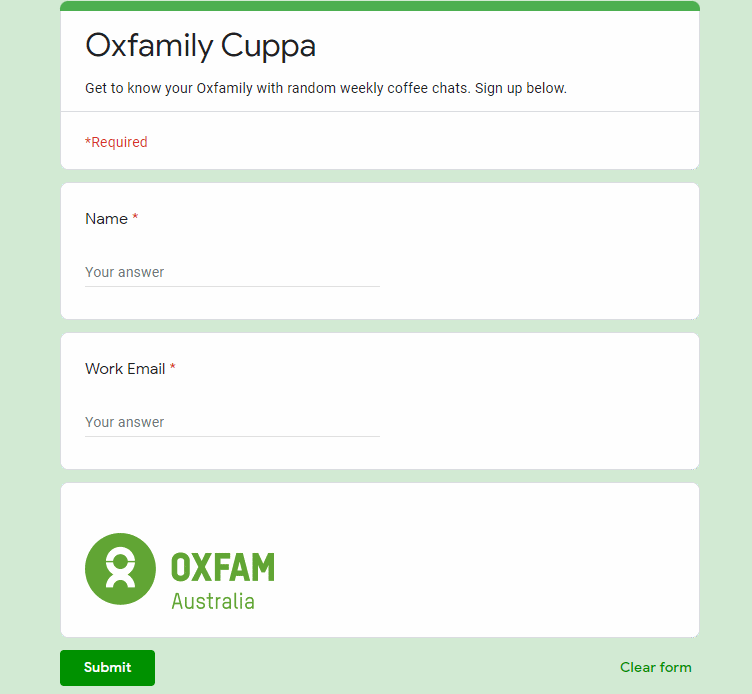
Step 3. Create a new tab on the Google sheet that the form backs onto call it “matching” this sheet is your “system”.
Step 4. Copy all the people on the first sheet to the second sheet. Add a mark on the first sheet to indicate all the staff you have added to your “system”.
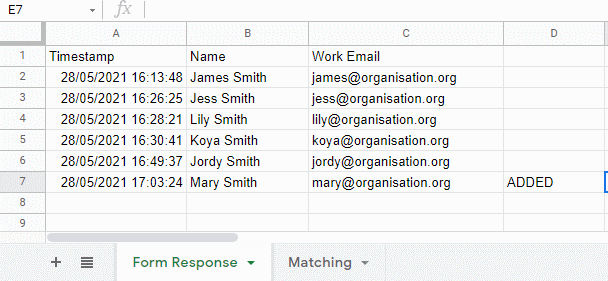
Step 5. Divide the list on matching in half and put them next to each other so they make up 2 even columns. This is your table of matches.
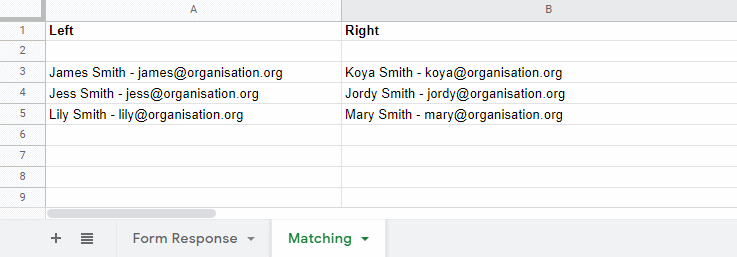
Step 6. Copy all the emails on the first sheet into a new email message TO field then copy the table on your “Matching” sheet into the email body. Add some text for your organization and a subject and add a link to your signup form that your staff can pass along to anyone else who wants to join up. Send. Congratulations you just created your first weeks match ups. Here is some sample text I use:
“Check the table below for your matches this week, email your match and organize a time for a 15 minute catch up.
If you don’t want any more matches please send me an email.”
Step 7. For the next week you will need to do a little “System” work. Firstly choose a direction of flow for your matching lists I choose counter clockwise. This means that each week I add a cell above the left list of staff that pushes that list down and move overflow to the bottom of the right list so it creates a circular movement and each person gets a new match and will rotate through all the other people. Note I also need to move people from the top of the right column to the top of the left column if they overflow. Keeping this direction consistent is the most important part to making sure people matched to someone new every week.
Step 8. Remove any staff that have emailed you to be removed from the first sheet and the second sheet. After removing someone from the flow sheet make sure to move people upstream around in the direction of your flow. For example if you are doing counter clockwise and someone is removed from the left column all the people above need to move down. If they are in the right column all the people below need to move up. Adjust matches accordingly.
Step 9. Use the marker in your first sheet to identify newly added staff. Add new staff to a column on your “system” sheet at the point they will fall over to the other column. For counter clockwise I add new staff to the bottom of the left column then split them as needed to make the columns even again. Remember to update the mark on the first sheet to remind yourself who has already been added to the “system”.
Step 10. Go to step 6 just copy the template you created for the email last time and replace the table and the TO field. Repeat steps 6-10 each week.
Congratulations you now have a manual “random” coffee matching app to help your staff stay connected!
Other notes: It takes about 10-15 minutes a week to process. It only works when you make it work so if you are sick or away there won’t be any matches! Sometimes there is an odd number of people, you can let them know they don’t have a match this week in the email or you can add or remove yourself to make the list even! It only works up to a certain number of staff as people need to scan to find their own names. I’d say this would be too much of a hassle if you have more than 100 staff signed up!
If you try this I’d love to hear how it went!
